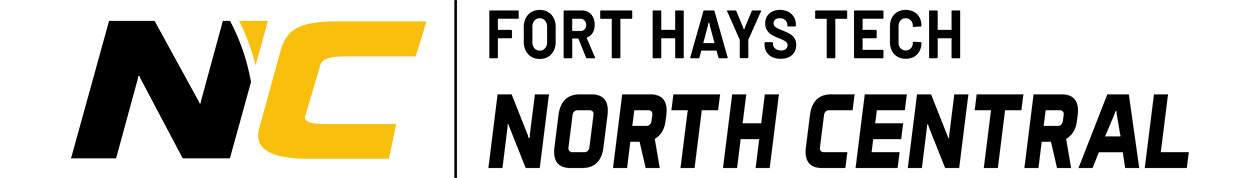- What are NetFlix and YouTube Network Speed Requirements?
- In 2014 what Percent of U.S. households have 3 or more devices on the Internet
- Am I able to access the Internet at NCK Tech … ?
- Why does my wireless device not always work … ?
- Is it okay to listen to Internet radio or watch Internet videos at work … ?
- Is there a way to save my work files securely in case my computer crashes … ?
- Why does the Internet vary in speed at certain times of the day … ?
- What is a cookie and what are they for … ?
- How does email work … ?
- How to configure GMail for Microsoft Outlook
- What is Microsoft OneNote … ?
- GP Web Client Login Loops on MS Silverlight Install
What are NetFlix and YouTube Network Speed Requirements?
| NetFlix Internet Connection Speed Recommendations Below are the Internet download speed recommendations per stream for playing TV shows and movies through Netflix. 0.5 Megabits per second – Required broadband connection speed 1.5 Megabits per second – Recommended broadband connection speed 3.0 Megabits per second – Recommended for SD quality 5.0 Megabits per second – Recommended for HD quality 25 Megabits per second – Recommended for Ultra HD quality YouTube Videos and Bandwidth Requirements |
| Download speeds | What you can do |
| 100 Mbps + | Stream 4K video at a high framerate. |
| 50 Mbps + | Reliably stream HD videos at high framerate on multiple devices at the same time. |
| 25 Mbps + | Reliably stream HD videos on multiple devices at the same time. |
| 13 Mbps + | Stream a few HD videos at once. |
| 7 Mbps + | Stream one HD video. If multiple devices are streaming videos or using the network at the same time, you may run into some buffering issues. |
| 3 Mbps + | Stream a standard definition video on one device. |
| Under 3 Mbps | YouTube videos may load slowly or re-buffer. |
In 2014 what Percent of U.S. households have 3 or more devices on the Internet
| * Answer: 90+ percent |
| How much do Americans love the Internet? |
| Well, Ericsson counted all the ways. It turns out that 90 percent of U.S. households have three or more Internet-connected devices, while just under half of households have five or more devices and nearly a quarter use seven or more devices. The average number of connected devices per household is 5.2, with that number seen to be climbing in the coming years. Meanwhile, the U.S. continues to lead the way in LTE subscriptions, with more than 25 percent of mobile subscriptions in 2013 being of the LTE variety. That number is seen reaching 40 percent this year. Those are just a couple of the findings in Ericsson’s latest quarterly stat-packed overview of the global Internet market. |
| Here are a few other stats that we found interesting: |
| 97 percent of U.S. households have a mobile phone. Total mobile traffic per smartphone in North America is projected to be 1.6 gigabytes this year, and seen to be nearly quadrupling to 6GB per month by 2020. There are projected to be 2.7 billion smartphone subscriptions this year, up from 1.9 billion in 2013. That number is seen growing by an average of 15 percent a year through 2020, with subscriptions seen reaching 6.1 billion at that point. LTE subscriptions are seen reaching 3.5 billion globally by the end of 2020. By 2020, 90 percent of the world’s population over six years old will have a mobile phone. Video continues to dominate mobile networks, accounting for roughly half of mobile traffic in places with significant 4G networks. |
Am I able to access the Internet at Fort Hays Tech | North Central … ?
| * Answer: Yes |
| Purpose: Business and Education |
| The use of the Internet and local area networks by employees, students and visitors of Fort Hays Tech | North Central is permitted and encouraged where such use supports the business and educational goals, objectives and policies of North Central Kansas Technical College. Failure to comply may result in the interruption or termination of Information Systems use privileges and/or legal action without prior notification. Fort Hays Tech | North Central has an Information Systems Use Policy for the use of the Internet whereby employees, students and visitors must ensure that they: • comply with current legislation • use the Internet in an acceptable way • do not create unnecessary business risk to Fort Hays Tech | North Central by their misuse or abuse of the Internet |
| Unacceptable Behavior |
| In particular the following is deemed unacceptable use or behavior by employees, students or guests: • visiting Internet sites that contain obscene, hateful, pornographic or illegal material • using the computer to perpetrate any form of fraud • using the computer to perpetrate any form of software, video or music piracy • using the Internet to send offensive or harassing material to other users • downloading commercial software or any copyrighted materials belonging to third parties, unless this download is covered or permitted under a commercial agreement or other such license • using the computer for hacking into unauthorized areas • publishing defamatory and/or knowingly false material about Fort Hays Tech | North Central, your colleagues and/or our customers on social networking sites, ‘blogs’ (online journals), ‘wikis’ or any online publishing format • revealing confidential information about Fort Hays Tech | North Central in a personal online posting, upload or transmission – including financial information and information relating to our customers, business plans, policies, staff and/or internal discussions • undertaking deliberate or frivolous activities that consumes an employees time and effort and/or network resources • introducing any form of malicious or harmful software on any of the Fort Hays Tech | North Central’s networks |
| Fort Hays Tech | North Central-owned information held on third-party websites |
| If you produce, collect and/or process business-related information in the course of your work, the information remains the property of Fort Hays Tech | North Central. This includes such information stored on third-party websites such as webmail service providers, learning management systems and social networking sites, such as Facebook, Twitter and LinkedIn. |
| Monitoring |
| Fort Hays Tech | North Central accepts that the use of the Internet is a valuable business and education tool. However, misuse of this service can have a negative impact upon employee productivity and the reputation of the business. In addition, all of Fort Hays Tech | North Central’s network related resources are provided for business and education purposes. Therefore, Fort Hays Tech | North Central maintains the right to monitor the volume of Internet and network traffic, together with the Internet sites visited. The specific content of any transactions will not be monitored unless there is a suspicion of improper use. |
| Sanctions |
| Where it is believed that an employee, student or visitor has failed to comply with this policy, they will face Fort Hays Tech | North Central’s disciplinary procedure. If the employee is found to have breached the policy, they will face a disciplinary penalty ranging from a verbal warning to dismissal. The actual penalty applied will depend on factors such as the seriousness of the breach and the employee’s disciplinary record. |
| Agreement |
| All Fort Hays Tech | North Central employees, students, contractors or temporary staff who have been granted the right to use the Fort Hays Tech | North Central’s Internet access are required to sign this agreement confirming their understanding and acceptance of this policy Information Systems Use Policy. |
Why does my wireless device not always work … ?
| * Answer: Understanding wireless networks and radio transmissions |
| Radio Frequency (RF) interference plagues all wireless LAN deployments. Many companies have gotten by without any problems, but some have installations that don’t operate as well as planned. The perils of interfering signals from external RF sources are often the culprit. As a result, it’s important that you’re fully aware of the RF interference impact and avoidance techniques. |
| What is the impact of RF interference? |
| As a basis for understanding the impact of RF interference in wireless LANs, let’s quickly review how 802.11 stations (radio cards and access points) access the medium: Each 802.11 station only transmits packets when there is no other station transmitting. If another station happens to be sending a packet, the other stations will wait until the medium is free. The actual protocol is somewhat more complex, but this gives you enough of the basic concepts. RF interference involves the presence of unwanted, interfering RF signals that disrupt normal system operations. Because of the 802.11 medium access protocol, an interfering RF signal of sufficient amplitude and frequency can appear as a bogus 802.11 station transmitting a packet. This causes legitimate 802.11 stations to wait for indefinite periods of time until the interfering signal goes away. To make matters worse, an interfering signal generally doesn’t abide by the 802.11 protocols, so the interfering signal may start abruptly while a legitimate 802.11 station is in the process of transmitting a packet. If this occurs, the destination will receive the packet with errors and not reply to the source station with an acknowledgement. In return, the source station will attempt re-transmitting the packet, adding overhead to the network. Of course this all leads to delays and unhappy users. In some cases, 802.11 will attempt to continue operation in the presence of RF interference by automatically switching to a lower data rate, which slows the use of wireless applications. The worst case, which is fairly uncommon, is that the 802.11 stations will hold off until the interfering signal goes completely away, which could be minutes, hours, or days. |
| Sources of RF interference that may cause problems! |
| For 2.4 GHz wireless LANs, there are several sources of interfering signals, including microwave ovens, wireless phones, Bluetooth enabled devices, and other wireless LANs. The most damaging of these are 2.4 GHz wireless phones that people are starting to use in homes and some companies. If one of these phones is in use within the same room as an 802.11b wireless LAN, then expect poor wireless LAN performance. Microwave ovens operating within 10 feet or so of an access point or radio-equipped user will generally just cause 802.11b performance to drop. Bluetooth enabled devices, such as laptops and PDAs, will also cause performance degradations if operating in close proximately to 802.11 stations, especially if the 802.11 station is relatively far (i.e., low signal levels) from the station that it’s communicating with. The 802.11 and 802.15 standards groups, however, are working on a standard that will enable the coexistence of Bluetooth and 802.11 devices. Other wireless LANs, such as one that your neighbor may be operating, can cause interference unless you coordinate the selection of 802.11b channels. |
Is it okay to listen to Internet radio or watch Internet videos at work … ?
| * Answer: Yes and No, |
| Please avoid listening to streaming Internet radio or watching online television shows, movies or videos while at work. If you really need to listen to online radio, use our Fort Hays Tech | North Central (FH Tech NC Student) wireless network. Do your part to help keep our college network (Fort Hays Tech | North Central) as fast and available as possible for work related activities. |
| Internet radio and streaming videos |
| Sometimes we might watch a quick video on YouTube, listen to Internet radio or stream the latest sports show while at work. But one thing we don’t really think about; is what effect that can have on the bandwidth of a network and other people using that network. |
| All networks have a finite amount of bandwidth |
| (capacity for data packets to travel back and forth across a network). Fort Hays Tech | North Central’s network is no different than any other network, it too has bandwidth limitations. When a networks bandwidth is pushed passed its capacity, something has to give. A phone call may become garbled or dropped, a YouTube video may stop playing to buffer, email messaging fails. The point is that everyone notices the effect in one way or another. One may think, but it is only a little bandwidth being used, why can’t I listen to online radio. That’s fine if you are the only one, but if you allow one person; you allow all. Now with 25 or 50 people listening to online radio, all of a sudden there is a large impact on the networks available bandwidth. When a person listens to Internet radio or views streaming video, they are most likely using Fort Hays Tech | North Central’s network as a resource for personal use. Since the college provides access to the Internet for business and educational purposes, one should refrain from listening to Internet radio and avoid viewing Internet videos that are not work related. |
| Since all networks have a finite amount of bandwidth, save your personal use of the Internet for home so others may conduct business and education as usual without any undue disruptions in service. |
| This includes but is not limited to: |
| Internet radio YouTube videos Online gaming Online television shows (Netflix, Hulu, etc.) Social networking sites (Facebook, Twitter, Etc.) Frivolous website browsing (web surfing), etc. |
| Thank you for your cooperation and diligence. |
Is there a way to save my work files securely in case my computer crashes … ?
| * Answer: Yes, with the College’s TeraStation File Servers |
| Don’t wait until you lose hours or even years of work in a single moment. Back up your files. If your computer crashed right now, and you lost all of your files, could you easily recover them? Most people know that they should back up their files, but don’t do it, because they don’t know how, figure it takes too much time, or think it might cost too much. However, there are many methods for backing up your files at a low cost. Don’t wait until you lose hours or even years of work in a single moment. Take a few moments right now to identify a method that will work for you. Here are some methods you can use: |
| TeraStations – What are they? |
| The college provides TeraStation file servers for it’s faculty and staff to create copies of their work files if they so choose. Any faculty or staff member that would like to utilize a TeraStation file server to create a secure copy of their work files just needs to contact NCK Tech’s IT Department for assistance. TeraStations are file servers made by the Buffalo Technology Corporation. The TeraStation file servers the college uses are a small self-contained networked server that uses (4) 1 TB hard disk drives setup in RAID5 to securely store data. |
| What is RAID? |
| RAID stands for Redundant Array of Independent Disks. RAID is a way of storing the data in different places (thus, redundantly) on multiple hard disk drives. By placing data on multiple disk drives, I/O (input/output) operations can overlap in a balanced way, improving disk performance and using multiple disk drives also increases the mean time between failures (MTBF) of hard disk drive. In addition, storing data redundantly also increases longevity and fault tolerance of the drives. If one hard disk drive fails, the data stored on the array is safe and can be re-built after replacing the failed hard disk drive. RAID5 uses 3 or more hard disk drives to spread out the data among all the hard disk drives used to help protect the data for when a hard disk drive fails. However, if (2) or more of the hard disk drives in a RAID5 array should fail at the same time, all data is lost and is considered non-recoverable. |
| How do I save my files to the TeraStation? |
| If you are interested in saving your files to the TeraStation, please fill out the form at IT Assistance Form and select Network Attached Storage Assistance from the drop down box labeled “What service is this request for?” Fort Hays Tech | North Central’s IT Department will install the replicator software on your computer and set up your desired files and folders for replication. |
| Please Note: |
| * Fort Hays Tech | North Central’s TeraStation file servers are NOT intended to be used as a primary or solitary data storage solution. The TeraStation file servers are provided for faculty and staff to create copies of their original work in case the computer used by the faculty or staff should fail, then the secure copies of their files can be easily restored when their computer is repaired or replaced. ** In utilizing the TeraStation file servers, please keep in mind that; end users are solely responsible for the content, retention and compliance with all applicable laws and policies of any electronically generated material created in any format while using a college information system, personal information system or network service provided by the college. Only copies of work related files, no personal or copyright protected files are to be stored on the college TeraStation file servers. *** Student files are NOT retained past the end of each semester. Any students wanting to retain files, MUST do so on their own USB flash drive |
Why does the Internet vary in speed at certain times of the day … ?
| * Answer: Read – A primer to understanding network bandwidth |
| College Internet Bandwidth |
| To all Faculty, Staff and Students, The purpose of this message is to inform and encourage all computer users at both the Beloit and Hays campuses to better understand the college’s network, Internet access and bandwidth limitations. When the college first obtained Internet access back in the Jurassic period, a few key personnel had modems (14,400 bits per second connection) at roughly $50.00 per month. A few years later we upgraded to ISDN Frame-Relay college wide, (512,000 bits per second connection) at roughly $200 per month. Next, in 2002 we upgraded again to a full T-1, (1,545,000 bits per second connection) at roughly $315.00 per month. In 2009 when we multi-linked 2 T-1’s, (a 3,000,000 bits per second) Internet connection at roughly $612 per month. In the fall of 2011 the Beloit campus was upgraded to a fiber connection providing 10MB (10,000,000 bits per second connection) at $1600.00 per month. This bandwidth is distributed on the Beloit campus in the following ratios: approximately 70% for faculty, staff and students and 30% for student/guest wireless. In the summer of 2012, the Hays campus was also upgraded to their own 10MB fiber connection. This bandwidth is distributed among the Hays campus at approximately 70% for faculty, staff and students and 30% for student/guest wireless. Today the college’s internal local area network is a mixed 100MB fast Ethernet network, (100,000,000 bits per second) and 1GB (1,000,000,000 bits per second) CAT5 / fiber network. When the Internet slows down, one might think the college’s network is the reason. However, the college’s internal network is not the issue, it is just that our Internet connection is being utilized to its capacity with over 650 potential computers, phones and devices using it. To help one visualize bandwidth first think of a common garden hose putting out a fire in a trash can, it works pretty well. Now try putting out a field fire with that same common garden hose, it can be done but it would take a very long time and the results are not too favorable. Now imagine a 3 inch diameter fire truck hose putting out that same field fire, much more effective. We need a bigger hose to deliver more bandwidth to more users. In the past we have been able to get by for several reasons, however today the Internet has become such an integral part of our lives that we have outgrown our bandwidth needs again. |
| Why we have outgrown our current Internet bandwidth capabilities. |
| 1. Every year we have increased the number of computers available for use at the college by 5% to 10%, currently 600+ computers. 2. The release and use of Windows Vista and Windows 7 and now Windows 8. All these operating systems are being updated and patched more often than Windows XP or its predecessors ever were. These updates are larger in size and more numerous in attempt to keep the newer operating systems safe while utilizing the Internet and its vast resources. We have approximately 350 to 450 of the 600 computers at the college running on Windows 7 with the remaining running on Windows XP. Microsoft is stopping support for Windows XP operating system the second quarter of 2014, and by then all college computers will be upgraded to Windows 7 or Windows 8. 3. More courses are providing Internet based resources than ever before in history. An Instructor may only be able to get course materials (Textbooks, Test Banks, Quizzes, Tests or demonstration video’s) via the Internet. 4. Our Student/Guest Wireless network is carrying more users than ever before. The Beloit campus allocates IP Addresses to 75-125 users per day, while Hays campus allocates IP addresses to approximately 25-50 users per day. 5. More Instructors and end users are utilizing the Internet more than ever before; testing, reference materials, demonstration videos, etc. 6. Internet usage trends indicate that our end users are now consuming more of the college’s Internet bandwidth daily on watching online Internet videos (YouTube, Fox News, MSN, etc.) than all other combined content accessed from the Internet. Please encourage your students and fellow employees to restrict their use of the Internet to school related business/activities whenever possible, and keep the personal entertainment videos for viewing when at home. |
| * If you are needing to use a video in class, please investigate the possibility of obtaining it before class starts either through your course provider as a download, a CD/DVD-ROM or by utilizing our local area network (100MB-1000MB) |
| Plan ahead, early preparation is always better than last minute scrambling, if you are needing to download a large file plan to do it before 7:30AM or after 4:00PM, or if you are wanting to show a video in class; test the equipment and view it the day before so you know it will work for when you need it, instead of panicking and frantically trying to find something else to do. Or ask the IT staff to download the video ahead of time and place it on the college’s local area network (100MB-1000MB) |
| ** As an ending note, please encourage your students and fellow employees to use the Internet for school related business/activities and save the entertainment videos for home downloads. I know it may be difficult to wait until one gets home to watch an entertainment video; (after all, we are highly visual creatures with an insatiable need for immediate gratification), but please practice a little self-restraint and save the college’s bandwidth for school related business/activities and keep the personal entertainment use at home. |
| And now for a little humor: |
| “In a perfect Walgreens world”, there is unlimited bandwidth for everyone’s needs without any bad people trying to do bad things to computers. In this world, everyone would be instantly gratified because computers would turn on and be ready to use in under a second. The Internet would have unlimited speed where webpage’s, emails and video’s all would load instantaneously and be ready for our viewing pleasure seconds before we even realized that this was what we were wanting to do. Now back to reality where in today’s world where an average computer takes 2-3 minutes to boot, (whew; that was a long wait, I had time to get a cup of coffee, eat a doughnut and go to the bathroom before it was ready) and then when I wanted to use the Internet to see the latest “video gone viral” on YouTube it took over 30 seconds for that video to load (Imagine that, over 30 seconds to load a video that was located on a server over 2000+ miles away with tens of thousands of other computer users throughout the world trying to view that same video). Then, later in the day I was trying to listen to my online hip-hop, cool jazz-fusion radio station and it kept stopping to buffer, (what the heck does buffering mean anyway). Finally, right before it was time to go home I received a pop-up message on my computer that said I had over 42 infected files and need to go to this website to pay for the removal of these infections, (when I did that, my computer froze up and failed to restart. Then to top off the day, my credit card statement said I had spent $1200.00 for this $19.95 infection removal software that crashed my computer to begin with; boy do I feel duped!). |
What is a cookie and what are they for … ?
| * Answer: Me like Cookies, Yum |
| What is a cookie and what are they for? |
| Many web sites today use cookies (a small text based file) to help them track your web surfing habits. Cookies can be used to aid in your Internet web surfing experience, or they can be used to derive information about you from your computer. Many web sites use cookies to obtain your email address and other information about your computer and your web surfing history and patterns. This information is then sold to other companies that in turn send you unsolicited emails (SPAM). If you do not want to receive any unsolicited emails (SPAM) or allow information about your computer or web surfing history to be given out, simply disable cookies in your browser. |
| To disable cookies follow these steps… |
| •If you are currently in an Internet Web Session, left click on “Tools”, then left click on “Internet Options” •If you are not currently using your Internet Browser, Open your Control Panel, then open Internet Options. •Next, depending upon what version of Internet Explorer you are using do the following. |
| ◦Internet Explorer 7, 8, 9 or 10 – Click on Privacy Tab and move the slider to High to disable cookies. |
| * Disabling and Enabling cookies can be done at any time before, during or after an Internet Web Session. |
How does email work … ?
| * Answer: Understanding how email works |
| How does email work? |
| Have you ever wondered how e-mail gets from your computer to a friend halfway around the world? What is a POP3 server, and how does it hold your mail? The answers may surprise you, because it turns out that e-mail is an incredibly simple system at its core. Now, let’s take an in-depth look at e-mail and how it works. How Email Works… An e-mail message has always been nothing more than a simple text message — a piece of text sent to a recipient. There are several ways one can send and receive email messages at the college, they are: 1. By an email client 2. By Webmail |
| E-mail Clients |
| A software program installed on a computer that is used to connect to, send and receive messages from an email server. Some well-known, stand-alone clients are Microsoft Outlook, Outlook Express, Eudora or Pegasus. |
| Webmail |
| Webmail uses the Internet web browser on your computer to access an email server without any additional software installed. |
| The college uses a pop3/smtp email server which can be accessed by either an email client or webmail. |
| How it works…. |
| When someone sends you an email message, it is stored on the email server in a folder under your account. The message remains on the server until you retrieve it. This can be done by either an email client or by webmail. If you access your account via an email client from your office computer, this is what happens. 1. Your computers email client sends account information to an email server, the email servers checks that information. If the information matches what the server has for your account, your granted access to your account folder where email messages are saved. Next your email client downloads any messages it finds to your computer and then deletes those messages from your account folder on the server. If you access your account via a web browser, this is what happens. 2. You open your computer Internet web browser (usually Internet Explorer) to the address of the college email server, http://www.gmail.com. If the information you entered matches your account information on the email server, you are granted access to your account folder where email messages are stored. If you read a message and delete it from webmail, that message will no longer be available for you to download to your office computer via an email client. |
How to configure GMail for Microsoft Outlook
What is Microsoft OneNote
GP WebClient Login loops on Silverlight install
| Do the following: |
| If some of test sites belong to official site, please check following settings in IE, whether they are set correctly. |
| Internet Options/Security/Internet Custom Level |
| Download unsigned Activex Controls : Disable Initialize and script Activex controls not marked as safe… : Disable Run ActiveX controls and plug-ins: Enable Script Activex controls marked safe for scripting: Enable Allow ActiveX Filtering: Disable |
| * The last entry (Allow ActiveX Filtering: Set to Disable) is the one usually stopping it from working |
| IE loops on Silverlight in GP Webclient login Do the following If some of test sites belong to official site, please check following settings in IE, whether they are set correctly. Internet Options/Security/Internet Custom Level Download unsigned Activex Controls : Disable Initialize and script Activex controls not marked as safe… : Disable Run ActiveX controls and plug-ins: Enable Script Activex controls marked safe for scripting: Enable Allow ActiveX Filtering: Disable * The last entry (Allow ActiveX Filtering: Set to Disable) is the one usually stopping it from working |
This page is constantly updated – please check frequently!