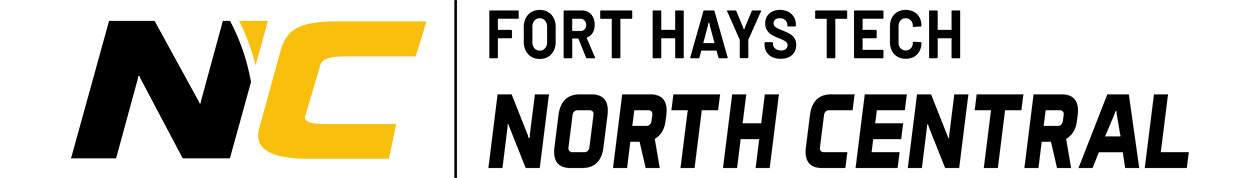Current semesters (FH Tech NC Student) wireless network key is: SolarWinds
Wi-Fi may feel like magic, but it is not magic – it’s radio waves. A variety of things can interfere with these radio waves, making your wireless connection weaker and much less reliable. To improve your wireless network’s signal, position your device properly — eliminate obstructions and reduce interference from other wireless networks. The more wireless networks around you, the less reliable all those wireless networks become, slowing down all network traffic because they all interfere with each other and you.
* To help reduce wireless interference for all wireless users on campus, PLEASE Shutdown all smartphone hot spots while on-campus or in the Dorms!
Which wireless network may I connect my wireless device to at Fort Hays Tech | North Central?
Fort Hays Tech | North Central provides separate wireless networks for our end users convenience. A public wireless network and a private college wireless network.
(FH Tech NC Public) – a public wireless network that does not require a key to join* The (FH Tech NC Public) wireless network is an open unsecured wireless network with limited hours of operation and reduced bandwidth. The (FH Tech NC Public) wireless network is available campus wide during normal business hours: Monday through Friday from 8:00 am to 5:00 pm.
The (FH Tech NC Student) wireless network is a secured public wireless network that requires a key to join and is available to any Fort Hays Tech | North Central student, faculty or staff members personal wireless device (laptops, netbooks, tablets, smart phones, etc.).
The (FH Tech NC Student) public wireless network is available throughout the college in all buildings. The Beloit campus dorms also have their own exclusive wireless network that is available for our students living in the dorms. Please visit our dorms wireless page for more information.
For students and personal employee devices, please join our (Student) public wireless network.
Current semesters (FH Tech NC Student) public wireless network key is: SolarWinds
Note: If you cannot connect to the college’s (FH Tech NC Student) wireless network, check to make sure you have entered the key correctly.
If you still cannot connect to the college’s (FH Tech NC Student) wireless network, check to see if your device has been blacklisted for inappropriate or illegal activity.
(Fort Hays Tech | North Central) – a private college devices only wireless network**
The (Fort Hays Tech | North Central) wireless network is reserved for college issued computers and laptops only. Any college issued tablets, smart phones or other devices without any college installed security threat protection will not be allowed to connect to the (Fort Hays Tech | North Central) wireless network, however they may connect to our public (FH Tech NC Student), or (FH Tech NC Public) wireless network. Connecting to (Fort Hays Tech | North Central) wireless network requires the Fort Hays Tech | North Central’s IT staff approval and assistance.
** Please note: The (FH Tech NC Student) and (FH Tech NC Public) wireless networks are provided as is; without guarantee of service or support. Under NO circumstances will the college guarantee service, privacy or security of your data or communications while using (FH Tech NC Student) or (FH Tech NC Public) public wireless networks, they are to be USED AT YOUR OWN RISK AND RESPONSIBILITY. All wireless network activity is logged and monitored for misuse or misconduct. Clients joining one of these networks MUST agree and follow Fort Hays Tech | North Cenbtral’s Wireless Network Use Agreement and Information Systems Use Policy. Any infractions can result in the client being disconnected and prevented from using these wireless networks without notice. Additionally, the (FH Tech NC Student) and (FH Tech NC Public) wireless networks CANNOT access any internal college resources such as; (Student Domain Login Servers, File Servers, Printers, etc.), these wireless networks can only provide access to the Internet. The (Dorm#) wireless networks are available to any Dorms resident. Each dorm has a wireless access point with the same name as that dorm. Those access points can support over 100+ clients each and are centrally located within each dorm building for residents to connect to. Inside each dorm apartment is a poster located on the refrigerator with the Dorms Acceptable Use Policy and that dorms wireless key.